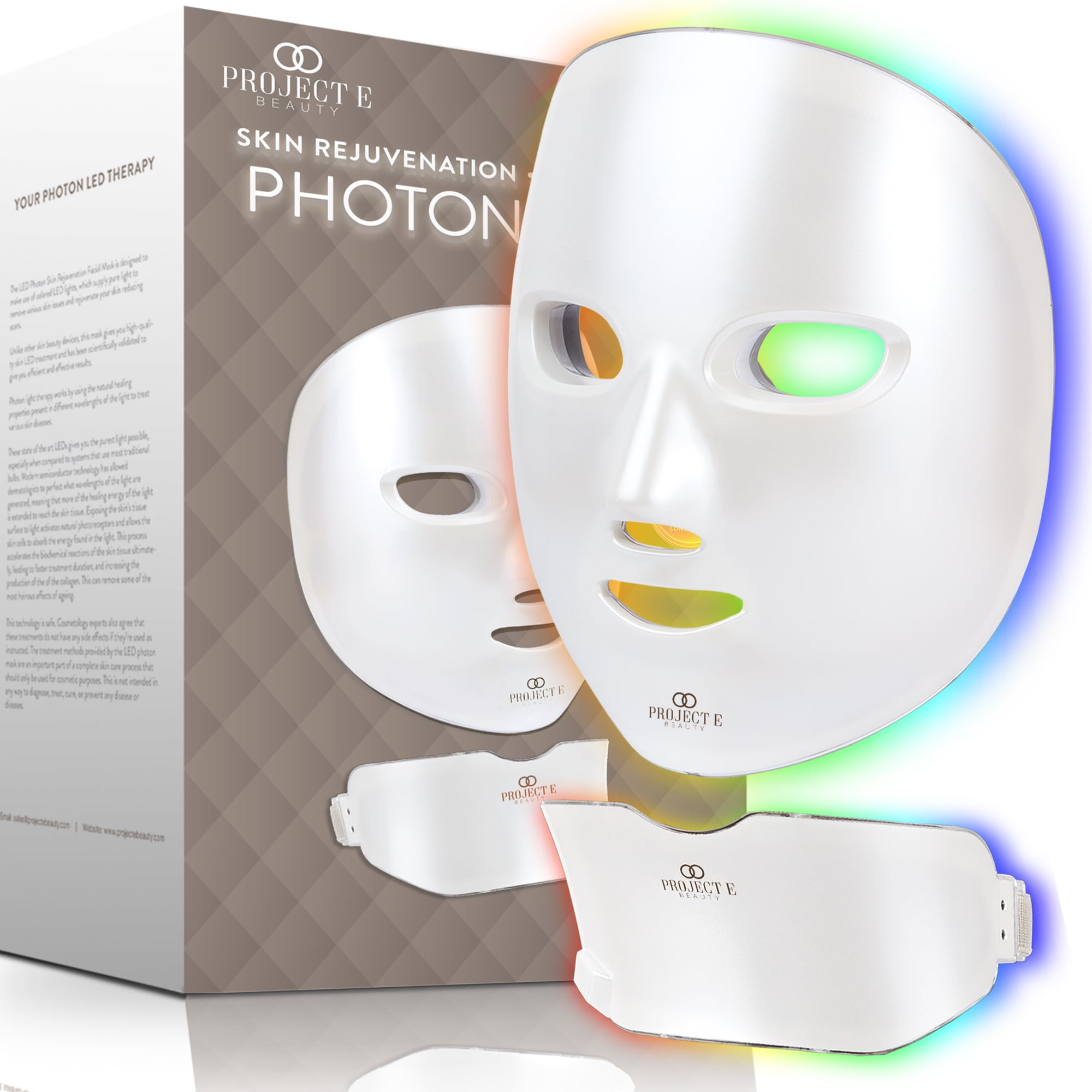
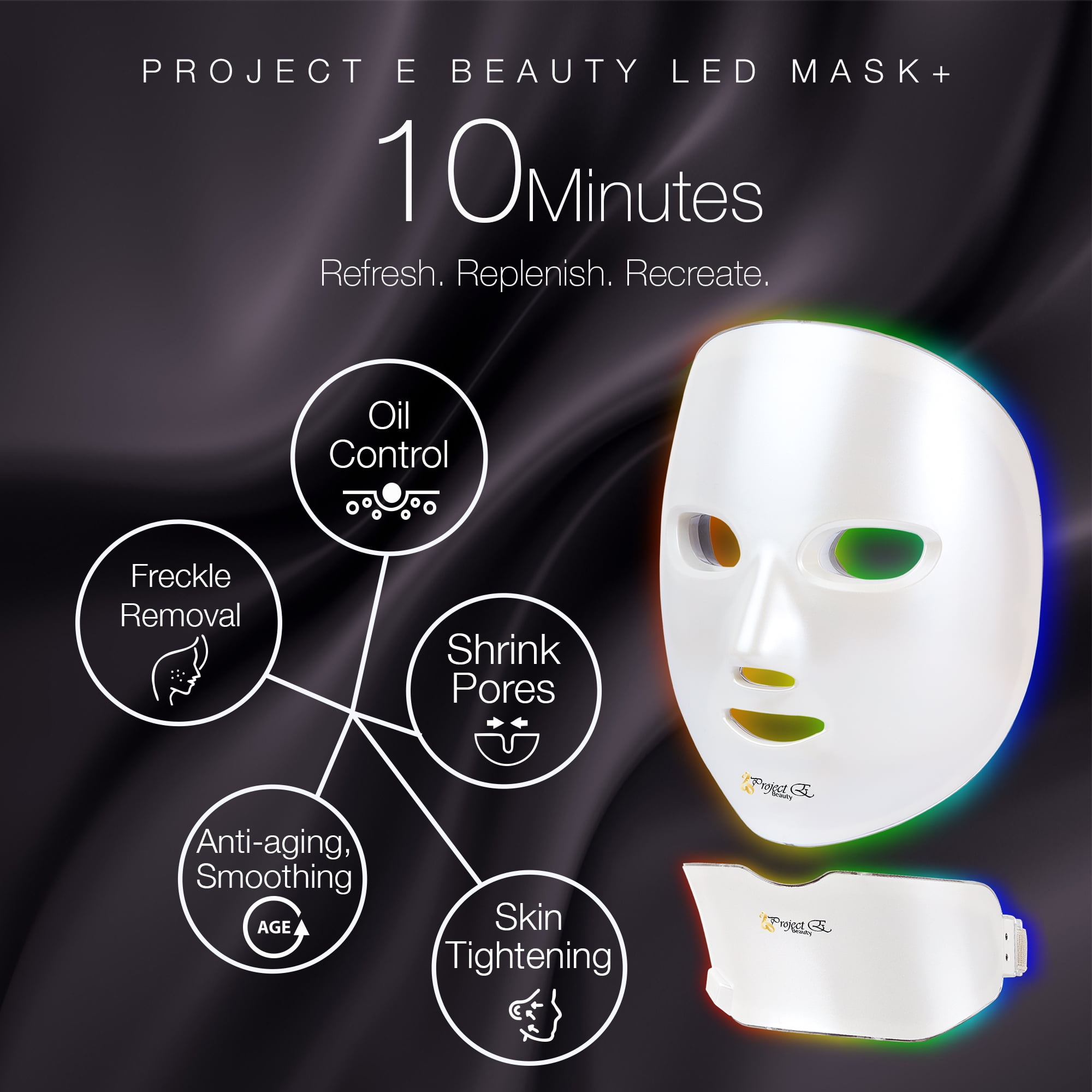






Project E Beauty Wireless 7 Color LED Mask Neck Photon Light Skin Rejuvenation Therapy Facial Skin Care Mask
$99.50 ( In Stock ) ( left ) ( out of stock )
-
Description
Item: Wireless LED Photon Therapy 7 Color Light Treatment Skin Rejuvenation Whitening Facial Neck Beauty Daily Skin Care Mask Item ID: PE706 Colour: White Voltage: 110V- 220V, 60Hz/ 50Hz Package Size: 32x19x12.5 cm Package Weight: 1.0 kg Net Weight with Control Box: 0.55kg Facial Mask Weight: 0.3kg Neck Mask Weight: 0.1kg Number of LED: 102 LEDs (Facial Mask), 40 LEDs (Neck Mask) Treatment Area: Facial & Neck Included: 1. LED Facial & Neck Mask X 1 2. Remote Control X 1 3. Power Cord X 1 4. Full English User Manual X 1 Features: - Wireless - 7 Colors Technology - Light Weight - Natural light waves improving the look of skin - Each color of light shows beneficial effects on particular skin conditions - Different mode options - Easy to operate - Warranty How to use? Step 1: Take a picture before using the mask to compare the results before and after using. Step 2: Wash your face before the treatment. Step 3: Press and hold the "Power Switch" button to switch the LED mask on.Step 4: Press "Start/Stop" to start the treatment. Step 5: Set the time by pressing the "Time" buttons. To set the mode, press the "Color" button. To Adjust the intensity, press the "Energy" buttons.
-
reviews
{{review.author|getFirstChar}}
{{review.author}} on {{review.pub_time}} {{review.title}} {{review.content}} {{ text }} Write ReviewScore*{{reviewStar}}Your Name:please enter your nameYour Email:please enter the right EmailReview Title:please enter titleReviewplease enter your review
